We recently switched from Comcast to Ziply. Blazing fast speeds for about half the price. There is a key to success though: Patience.
On January 9th, I scheduled a Ziply installation for January 16th. The process took several visits to complete and even though Ziply tells you it can take several visits, there were a couple of snafus along the way that overcomplicated things and required deep breathing ;)
- January 12. NetVision, a contractor hired by Ziply, checked if we had "conduit" to our home. We did not so one would have to be buried and that would require another visit.
- January 15th. Got a call from Ziply letting me know that a technician would be next day to install the service (not bury the cable). I told them I was under the impression we didn't have conduit yet but the rep said that it was ok and the technician would figure it out
- January 16th. The Ziply technician came and sure enough, told me I didn't have conduit yet so he couldn't do anything. He apologized because it seems is common for Ziply to mix things up and send technicians even though the conduit isn't ready yet
- January 18th. NetVision came to bury the fiber all the way to the side of our garage. The job was ok but not a work of art. You can definitively tell there was digging near our garage. Nothing too bad though and with time I bet the dirt will look pretty much the same as it looked before
- January 20th. Utility companies marked the street to locate their services, which was poinless as the fiber was already buried. I think NetVision was supposed to wait until they got the go ahead from utility companies but seems they just disregarded that. Go figure.
- January 24th. I received a text from Ziply letting me know my appointment for install would ocurr on February 3rd
- February 3rd. The installer arrived on time and took about 3 hours to get the fiber into the inside of my garage, and couldn't really finish. He said he was having trouble with a "splice" tool. He asked me if it was ok to return first thing next day to finish the install as he needed to get a new tool.
- February 4th. The technician called at 8:00 am and said he was 15 minutes away, he arrived more than an hour late. He finished the install but I noticed he took a long time, more than 40 min to activate the ONT (Optical Network Terminal), which is a step that should take 5 minutes at most. I also noticed the ONT was still branded "Frontier" which was the previous company that Ziply took over for; it gave me the feeling it was not the newest version but as long as it worked I didn't care for the brand. He put a couple of RJ45 jacks on a pre-existing cable (my house is already ethernet wired) to connect the ONT to my central OnQ box and from there we connected my pre-existing router. Finally, we tested internet and boom ~930 Mpbs for both download and upload. Fantastic!
- February 4th, 5th and February 6th. In general internet was super fast but ~every 2 hours, internet dropped completely for all devices for ~20 seconds. This was enough to disrupt streaming video and conference calls, unacceptable. I downloaded "Net Uptime Monitor" to keep an eye on our connection and sure enough, it detected several drops during the day and night. I restarted the ONT in hopes that it would stabilize but the drops kept happening.
- February 6th. I contacted Ziply via chat, they checked my line remotely and didn't find anything wrong. They said they would send a technician to check the ONT in about 2 days.
- February 6th (still). Yes, the very same day I got a call from a Ziply technician that was on the area and said he could check my problem right away if I was home. I said yes, and 15 minutes later he was at my home. Long story short, this technician looked way more skilled and experienced than the previous one. He very much had to redo a lot of steps. He said my fiber signal was too weak (likely a splicing error, I wonder why? ) and he fixed that. He also replaced my ONT for a newer/better one, Nokia branded.
Internet has been running flawlesly ever since, no drops at all and with mind boggling speeds. I LOVE IT. This is a test speed for wired ethernet.
So, all in all, about 1 month from beginning to finish. Through the process, all Ziply personnel and contractors were polite, if not very organized, but always respectful. They always observed COVID protocols (masks, distance) and were overall pleasant to deal with.
Was it worth the wait and extra patience? Absolutely. You can tell Ziply is undergoing growing pains but once you are rolling, you will be glad you switched.
For WiFi, we are topping at 400Mbs which is expected given my existing Mesh router (older Google wifi). At some point I'll upgrade to a Wifi 6 router if needed.
Was it worth the wait and extra patience? Absolutely. You can tell Ziply is undergoing growing pains but once you are rolling, you will be glad you switched.
Bye Bye Comcast!
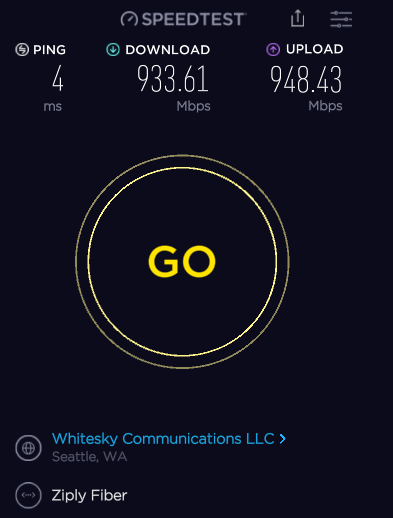
Comments